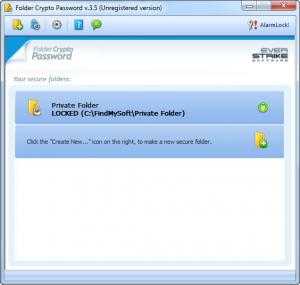Folder Crypto Password
3.5.0
Size: 7.3 MB
Downloads: 4825
Platform: Windows (All Versions)
Sensitive data should be protected at all times, but Windows does not offer any tools for this purpose. Fortunately, there are enough third party applications on the Internet to make up for the operating system's shortcomings. In terms of file protection, Folder Crypto Password can satisfy your needs. It gives you the possibility of creating highly encrypted folders, where you can store your secret files.
The software is free to try for 30 days, after which you must purchase a license if you wish to keep it. The good news is that you won't encounter any locked features during the evaluation period, so you can properly test the application's capabilities. It is compatible with many Windows platforms, from Win 98 to Win 8, including Server editions.
Instead of targeting and locking existing folders, you have to create new ones on Folder Crypto Password's user interface. A wizard will guide you through a few simple steps. After naming your folder and specifying its path, you must type in a new password and set up a keyboard shortcut for locking the folder instantly.
Encrypted folders are listed in the central region of the main user interface. A series of options are available for each folder, which can be used to lock or unlock the folders, explore them or bring up a small configurations window, on which you can change passwords and hotkeys. If you attempt to open a locked folder, you will be asked for the folder's corresponding password. Encrypted folders can be locked instantly, in Windows Explorer, by using the folder's assigned hotkey.
The application is capable of encrypting removable drives as well. All you have to do is follow a wizard's instructions. After selecting a removable drive, you must type in a password and choose an encryption method. You can decide to use an easy protection, which is fast, but not very secure. Alternatively, you can set Folder Crypto Password to encrypt file names and render them unreadable or use a strong, but slow encryption protocol.
Pros
You can create one or more encrypted folders, which can be locked or unlocked instantly. The software can also encrypt removable drives, using different encryption algorithms.
Cons
If you remove an encrypted folder, on the user interface, you should make sure the folder is empty, otherwise you won't be able to delete it. If you wish to keep your personal data secure, Folder Crypto Password is exactly what you need.
Folder Crypto Password
3.5.0
Download
Folder Crypto Password Awards

Folder Crypto Password Editor’s Review Rating
Folder Crypto Password has been reviewed by Frederick Barton on 12 Sep 2013. Based on the user interface, features and complexity, Findmysoft has rated Folder Crypto Password 5 out of 5 stars, naming it Essential